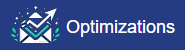Automatically Optimize Your Email Newsletter for Better Performance
Say Goodbye to Broken Links, Spam Triggers, Oversized Images, Email Compatibility Issues and so much more.
Our customers often see immediate measurable improvements. Leveraging data shared from emails sent to billions of recipients, most customers experience a 5-15% boost in open and click-through rates over time as their email reputation builds.