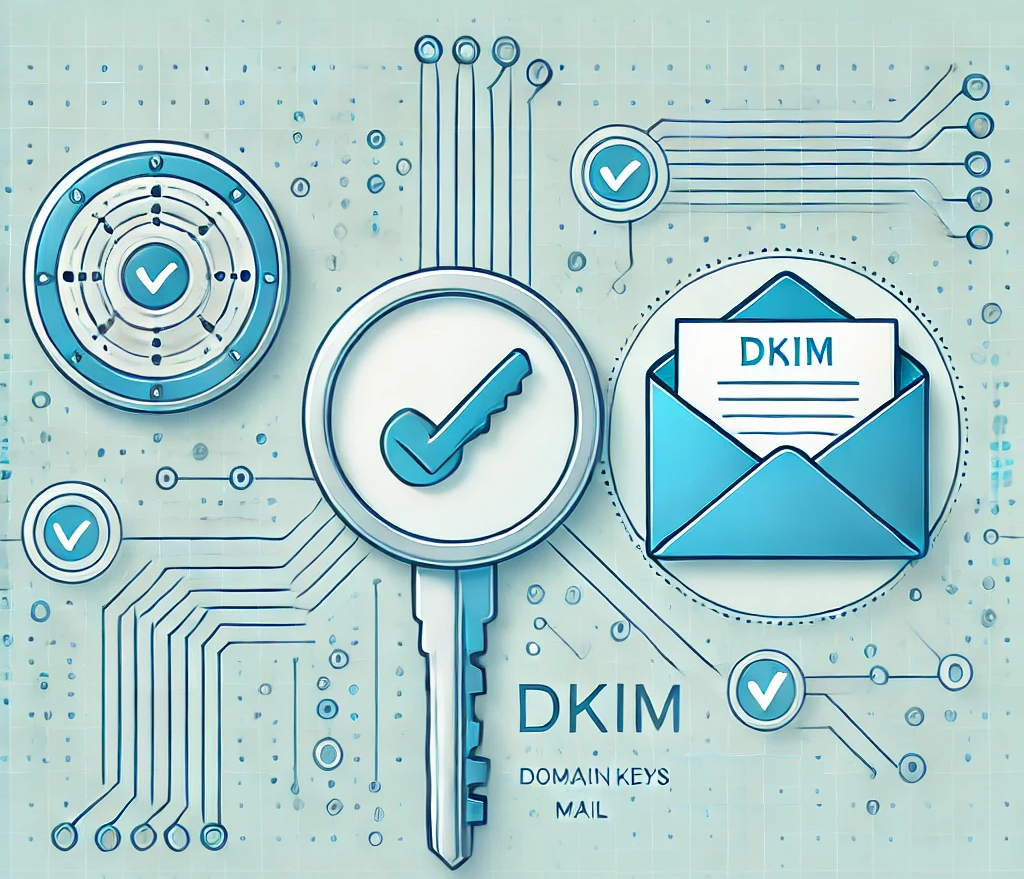DKIM: Protecting Your Emails from Impersonation
DKIM records are a crucial layer of security in the fight against email spoofing. Spoofing is when malicious actors disguise their email address to appear as if they're sending from someone else, often a trusted source like your bank or employer. DKIM utilizes cryptography to verify the legitimacy of an email's sender, ensuring it truly originated from the claimed domain.
Here's the process: When an email server with DKIM enabled sends a message, it adds a digital signature to the email header. This signature is generated using a cryptographic key pair—a private key held by the sender and a matching public key. The public key is published as a TXT record within the domain's DNS (Domain Name System) records, making it easily accessible to receiving email servers.
When an email arrives, the receiving server retrieves the sender's public key from the DNS record. It then uses this public key to verify the digital signature attached to the email. If the signature verification is successful, it confirms that the email originated from a legitimate source authorized by the domain owner. This significantly reduces the risk of email spoofing and phishing attacks, where attackers attempt to impersonate legitimate senders to deceive recipients.
Once you have it set up, it's time to test it with our very own eMail Tester.