Legit Affiliate Promotions Are Everywhere - Even from Big Brands
Some people hear the word “affiliate” and instantly think of spam. That’s a mistake - and frankly, it’s outdated thinking. Legitimate affiliate promotions are all around us, including from trusted, household-name companies.
Take Credit Karma by Intuit for example. They send emails recommending credit cards, auto insurance quotes, and financial tools from other companies. Are they spamming? Not at all. They’re matching offers to a specific user profile and earning a commission through affiliate relationships—and there’s nothing shady about that.
This is what real affiliate marketing looks like. It’s when a trusted source makes a relevant recommendation to an audience that already opted in. Whether it’s Credit Karma suggesting a new credit card, or a niche blogger promoting a course or ebook to their subscriber list, the common thread is relevance and trust.
The problem isn’t affiliate marketing - it’s when people do it recklessly. Slapping an offer into a cold email blast with zero context and no relationship is what gives affiliate email a bad name. If you’re building real trust and sending thoughtful, permission-based promotions, you’re doing it the right way.
Yahoo Mail Regularly Shows Sponsored Affiliate Ads
Just to be clear—affiliate-style marketing is everywhere, even in mainstream inboxes. Here’s a screenshot from Yahoo Mail, showing three sponsored messages that promote affiliate-style offers, placed at different offsets starting right at the top of the inbox.
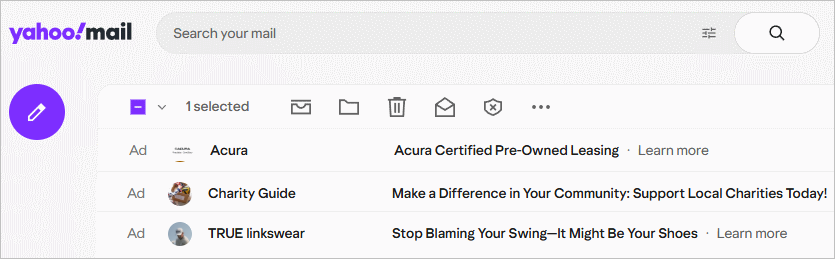
If Yahoo is comfortable placing these messages front and center, it proves that affiliate offers themselves aren’t the problem—it’s *how* you send them that matters.
Even Major Platforms Encourage Affiliate Promotions
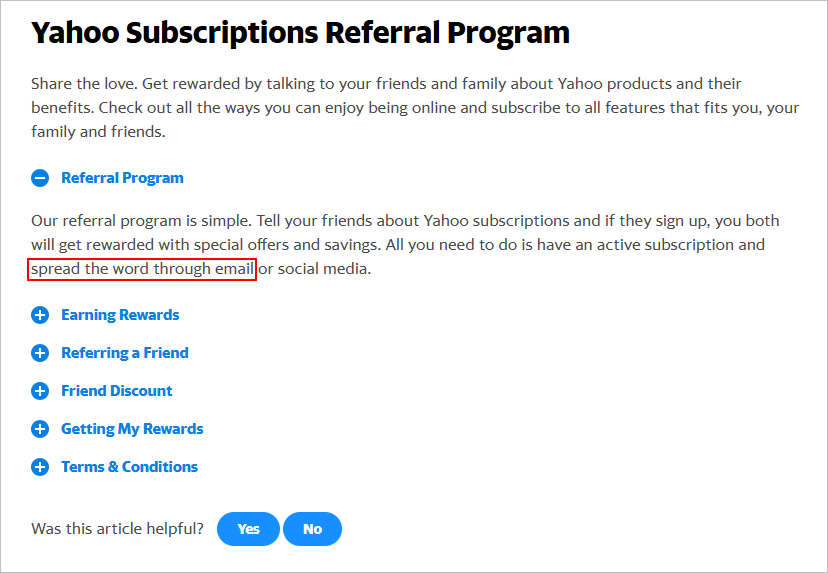
Source:https://help.yahoo.com/kb/SLN36059.html
Affiliate marketing gets a bad rap when done irresponsibly, but it’s important to understand that some of the biggest platforms on the internet actively **encourage users to promote affiliate offers**. Yahoo, for example, doesn’t just run ads in your inbox—they often partner with affiliates and media buyers to promote their own services through email and sponsored placements.
It's the same story with platforms like ConvertKit, which offer built-in affiliate programs for creators, or Substack, which has added partner recommendation features that effectively act as affiliate cross-promotions.
So let’s be clear: Affiliate marketing isn't spam by default. What matters is how the email is structured, the relationship with your audience, and whether your content offers value. If you're emailing a real list of engaged subscribers and occasionally recommend a trusted offer—just like Credit Karma or NerdWallet do daily—you're not the problem. You're running a legitimate business.
Referral Offers Are Just Affiliate Offers by Another Name
Whether it's called a referral program or an affiliate program, the core concept is the same: you're promoting an offer and getting rewarded when someone takes action - like signing up or making a purchase.
Referral programs are usually geared toward existing users and might reward both parties (you and the person you refer). Affiliate programs tend to be more open to the public, often offering commissions to marketers, influencers, or media buyers.
But in both cases, you're sharing a link, driving traffic, and earning something in return. So if a platform says it offers a referral program, you can think of it as just another flavor of affiliate marketing.
That’s why you’ll often hear marketers use the terms interchangeably. The labels may differ, but the strategy is the same—and it's a strategy used by some of the biggest names online.
Dropbox famously grew its user base by offering extra storage space to people who referred their friends, a classic referral program with affiliate-like mechanics.
Give Subscribers a Choice - That's What Makes It Legit
The right way to promote affiliate offers via email is simple: get permission and give users control. Whether someone joins your list, signs up for a free account, becomes a customer, or registers for a download—be upfront about what kind of emails they might receive, including sponsored content or affiliate recommendations.
One best practice is to clearly state this during sign-up. That could be a checkbox, a short line in your terms, or a simple note in the onboarding flow that says you may occasionally send curated offers or sponsored suggestions. If you’re transparent from the start, you’re giving people a chance to opt in with full understanding.
But don’t stop there. Every email should also offer users the ability to opt out of sponsored messages—without unsubscribing from your core product updates or transactional emails. You can use email preferences pages or segmented unsubscribe links to give them control.
This is how legitimate platforms handle affiliate content. You're not sneaking in offers. You're saying, “We may occasionally recommend tools or services we trust. You can opt out of those anytime.” That builds long-term trust and keeps your sender reputation clean.
The Wrong Way to Send Affiliate Offers — And the Fingerprints It Leaves Behind
Even though affiliate and referral offers can be totally legit (like Yahoo’s referral program), there’s still a wrong way to promote them—especially via email. If a spammer blasts out a campaign from a burner domain with no intro, no branding, and no recognizable “from” address, most people receiving that email are going to click the spam button.
Why? Because there’s zero trust. No one opted in. And worse, the message often uses copy/paste promo content provided by the affiliate network—which means dozens (or hundreds) of others are sending out the same exact thing.
That’s when negative fingerprints start piling up. Spam filters see the same headers, subject lines, URLs, and content over and over—and start flagging all emails that match. Even if you’re a legit sender, using the same assets as known spammers can get you caught in the crossfire.
Here are the most common affiliate email fingerprints that can hurt your deliverability:
- Link Fingerprints: Many affiliate platforms use shared redirect URLs (like
trk.example.com/abc123). If thousands of people send the same link across unrelated domains and audiences, spam filters start associating it with junk. - Header Fingerprints: Technical headers like
X-Mailer,List-Unsubscribe, andMessage-IDcan give away that your message was sent using certain tools or scripts. If a specific combination is tied to spam in the past, your mail could get filtered too. - HTML Fingerprints: Pre-written affiliate “swipe” emails often include the same table structures, font declarations, inline CSS, and image links. These patterns—especially if unchanged—form a digital signature that spam filters can recognize.
- Domain/IP/ASN Fingerprints: If you're sending from a new or untrusted domain (or worse, a burner domain), it’s already under suspicion. Add shared affiliate links and boom—you’re on a fast track to the spam folder.
- Copy/Paste Fingerprints: Subject lines and body text used by dozens of affiliates (e.g., “🔥 Don’t Miss This 50% Off!”) are easy for filters to fingerprint. Repetition across accounts makes them stand out—in a bad way.
- Image Names: If everyone’s using
banner-aff123.jpg, spam filters associate that file name with low-quality sends. - CDN Quality: Hosting your email images on cheap, spammy, or anonymous CDNs can lower trust scores. Use a reputable CDN or your own server.
- Image Hashes: Even if filenames change, the underlying file hash (a digital fingerprint) stays the same. Once that hash is flagged, it drags down future emails.
- Subject + Link Pairing: Filters track patterns. If a subject like “🔥 Big Deal Inside” consistently links to an affiliate network’s redirect, that combo becomes a red flag.
- Affiliate Landing Pages: Even if the affiliate network gives you your own unique tracking link domain, the final landing page (where all links eventually lead) is often the same for hundreds of affiliates. Spam filters fingerprint the destination itself, not just the redirect path. If the landing page has ever been associated with spammy behavior—or simply shows up in too many unrelated emails—it becomes a liability.
In short: The technical fingerprint of your email matters just as much as the content. If you’re sending a thoughtful, relevant message but using assets that are already flagged, your deliverability suffers anyway.
The fix? Customize everything. Rewrite the copy. Host your own assets. Use your own domains. Use different subdomains for different types of email. And most importantly — send only to people who actually signed up to hear from you. It’s not enough to have a good offer; your execution needs to be clean.
Why Using a Sub-domain Matters
So, why does using a different sub-domain matter when sending affiliate offers or any kind of promotional email?
Think of your main domain like your personal brand’s reputation. It's built up over time through consistent, legitimate engagement with your audience. When you send emails, you want that reputation to stay intact, especially since the same set of rules applies to both transactional and promotional emails. But the moment you introduce affiliate links or sponsored offers, you're running the risk of damaging your main domain’s reputation by association — even if your emails are completely legitimate.
By using a sub-domain for your affiliate campaigns, you essentially separate your promotional content from your primary brand’s identity. Here's why that's important:
- Risk Isolation: Using a sub-domain for affiliate emails helps reduce the risk of any negative reputation impacting your main domain. While there may still be some spillover effect if the sub-domain gets flagged for spam or suspicious behavior, it generally limits the impact to the sub-domain itself. This gives you time to address issues with the sub-domain reputation while keeping your primary domain's deliverability intact. However, it’s important to stay vigilant and maintain good practices for both.
- Reduced Risk of Misclassification: By using a sub-domain for affiliate or promotional emails, you help ensure that your transactional emails (such as password resets, order confirmations, etc.) stay separate from promotional content. This minimizes the risk of your important transactional emails being marked as promotional or landing in the "Promotions" tab in Gmail or similar folders. It's essential for maintaining the reliability and reputation of your main domain.
- Better Control: Using sub-domains allows you to have more control over the sending practices and reputation of that specific domain. If it’s new or needs warm-up, you can do so without affecting the performance of your main brand’s domain.
- Brand Safety: Your primary domain can focus on transactional and essential customer-facing emails, while your sub-domain can handle affiliate promotions. This lets you avoid any confusion or potential brand safety concerns for your customers.
In short, using a sub-domain is a form of segmentation — giving you greater flexibility and control over your email strategy. It isolates the risk, preserves your primary reputation, and helps ensure that your legitimate offers don’t get caught in spam traps.
How to Remove Digital Fingerprints from Affiliate Emails
Cleaning an affiliate email isn't just about swapping a link — it’s about erasing the invisible trail that spam filters use to flag your message. These trails, or digital fingerprints, can live in your HTML structure, subject line, headers, links, and even your image files. The more untouched “swipe” content you use, the louder those fingerprints become.
Here's the hard truth: manually scrubbing all those fingerprints is possible, but time-consuming. It means:
- Rewriting affiliate “swipe” copy to eliminate duplicate language
- Modifying HTML structure to remove matching table layouts and inline styles
- Rehosting all images on your own CDN or email server
- Renaming image files and altering image hashes to make them unique
- Changing subject lines, preview text, and from names to avoid shared patterns
- Replacing or redirecting affiliate links so you don’t use the common tracking domains
Sound like a lot? It is. Fortunately, CampaignCleaner.com was built to automate most of this for you.
With CampaignCleaner, you can:
- Use AI tools to rewrite swipe copy into unique, brand-safe language
- Automatically rehost and rename images, altering image hashes so they’re no longer flagged
- It alters your HTML layout to break up common design fingerprints
- Spam test your email and get actionable feedback
The goal is simple: look like a trusted sender, not another clone. By removing these digital fingerprints, your affiliate emails are more likely to land in the inbox, where they belong.
Whether you're promoting your own offer or sharing a trusted third-party product, Campaign Cleaner helps you do it the right way — professionally, safely, and inbox-friendly.
Final Thoughts: Reputation Is Everything
Let’s be blunt — if you’re spamming, you already know you’re spamming. And there’s one thing a spammer can’t fake: reputation.
You can rewrite swipe copy, rehost images, and modify every header — but none of it matters if your sending practices are dishonest. Mailbox providers aren’t easily fooled, and more importantly:
“Reputation builds over time — and gets destroyed in a day.”
And here’s the hard truth: in email, you’re guilty until proven innocent. New domains, new IPs, shared affiliate content — it all triggers suspicion until your behavior proves otherwise. That's why there are hundreds of different warm-up tools — for better or worse — trying to simulate that trust curve.
That’s why real senders — those with actual audiences who monetize through affiliate programs, sponsorships, and product recommendations — need to take deliverability seriously.
CampaignCleaner.com helps optimize your campaign for better delivery. It removes digital fingerprints, rewrites swipe copy with AI, rehosts images, changes hashes, restructures HTML, and tests deliverability — fixing most issues automatically.
Not to game the system, but to give legitimate marketers a fighting chance in a space where default suspicion is the norm.
If you care about your brand, your list, and your long-term business, reputation isn’t optional — it’s your greatest asset.
