What is an EML File?
An EML file is a file format used for storing individual email messages. It contains the email’s entire content, including the message body, subject, sender, recipient(s), date, and any attachments. EML files are commonly created by email programs or email clients like Microsoft Outlook, Apple Mail, Mozilla Thunderbird, and others. They are also used when exporting emails from email services like Gmail or Yahoo, or from desktop email applications.
This process lets you access the HTML code from email you recieved in Gmail and better understand how the email’s structure and design appear in its raw HTML form.
Gmail Instructions
This process lets you access the HTML code from email you recieved in Gmail and better understand how the email’s structure and design appear in its raw HTML form.
- Open the Email - Log in to your Gmail account and open the specific email whose HTML code you want to view.
-
Access “Show Original” - Click on the three dots (More) menu in the top-right corner of the email and select Show original. This option opens a new page displaying the raw email content.
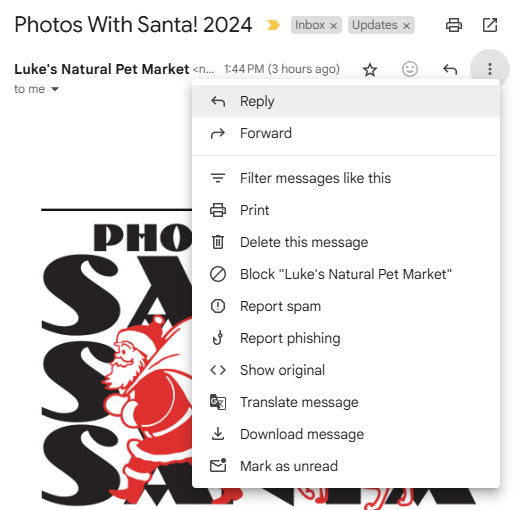
-
Download the EML File - On the "Original Message" page, you’ll see an option to Download Original. Click this link to download the email as an .eml file.
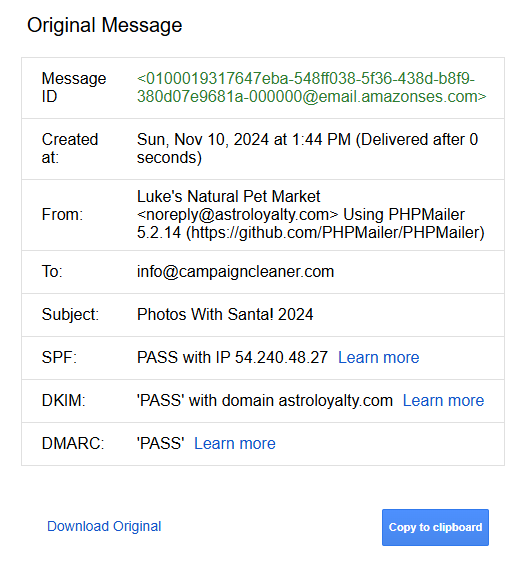
- Click “Copy to clipboard” - On the "Original Message" page, you’ll see the Copy to clipboard option. Clicking it copies the entire raw content (including headers and HTML) to your clipboard.
- Paste or Open the File into a Text Editor - Or use our EML to HTML Converter to easily decode and convert Base64-encoded EML files into readable HTML.
Yahoo Instructions
This process lets you access the HTML code from email you recieved in Yahoo and better understand how the email’s structure and design appear in its raw HTML form.
- Open Yahoo Mail: - Go to Yahoo Mail in your browsers and log into your Yahoo Mail Account.
- Open the Email - Navigate to the inbox or folder containing the email you want to view. Click to open the email in a new window.
-
Click on the three dots The (More) menu in the top-right corner of the email and select "View raw message". This will show you the full email source, including the HTML code.
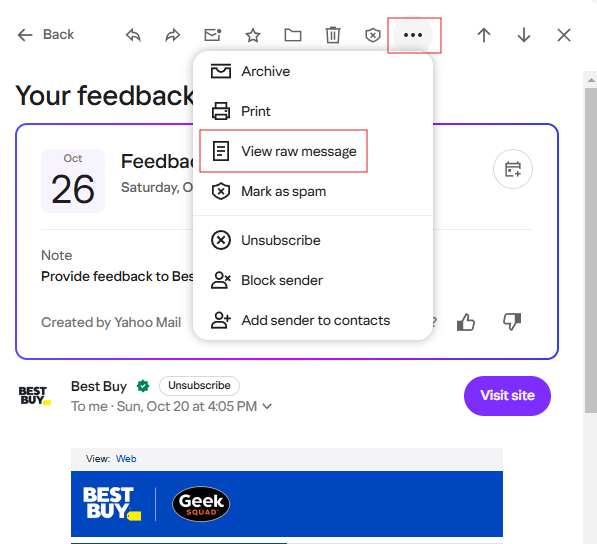
- Download the EML File - Right click on it and select save as and name it "(email-name).eml"". This will save the at as an EML file.
- Paste or Open the File into a Text Editor - Or use our EML to HTML Converter to easily decode and convert Base64-encoded EML files into readable HTML.
Outlook Instructions
This process lets you access the HTML code from email you recieved in Outlook and better understand how the email’s structure and design appear in its raw HTML form.
- Open Outlook - Launch the Outlook app on your computer or open the Outlook web app in your browser.
- Open the Email - Go to your inbox or the folder containing the email you want to view and double click on it to open it in a new window.
-
In Outlook on the web (Outlook.com or Office 365) - Click on the three dots (More) menu in the top-right corner of the email and select "View", then "View Message Source". This will show you the full email source, including the HTML code.
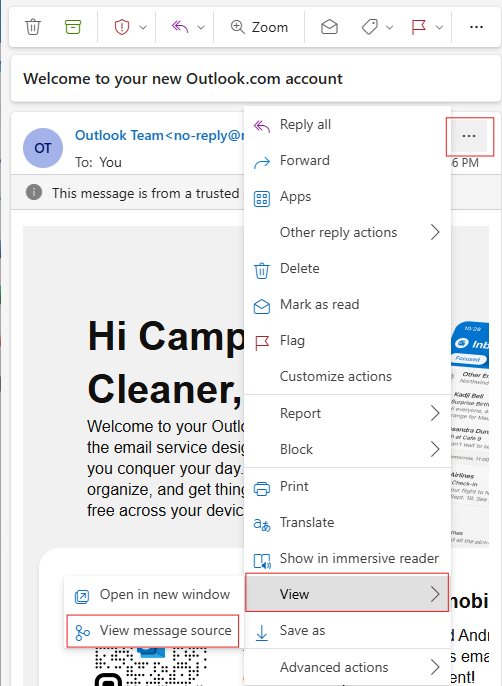
-
Download the EML File -Click on the three dots (More) menu in the top-right corner of the email and select "View", then click on "save as". This will save the at as an EML file.
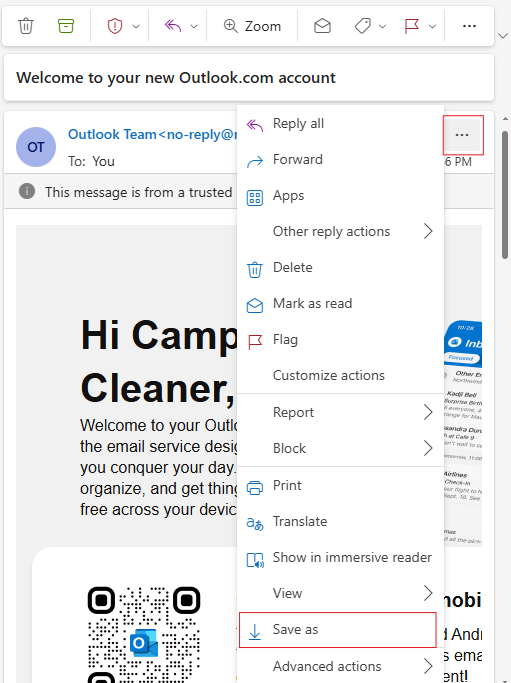
- Paste or Open the File into a Text Editor - Or use our EML to HTML Converter to easily decode and convert Base64-encoded EML files into readable HTML.
